Useful plugins for automating Content Specialist processes
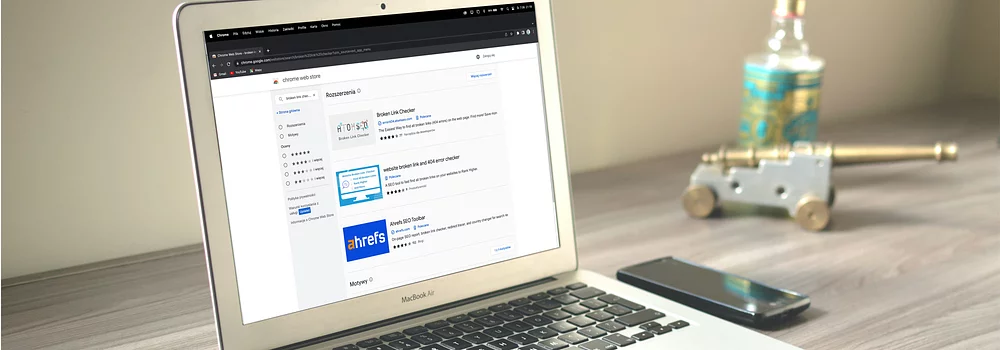
Broken Link Checker
The Broken Link Checker plugin automatically scans web pages for any broken links that may affect SEO optimization. Removing or repairing these broken links can improve the website's reputation in the eyes of search engines and increase the pages’ visibility in search results.
How to find the plugin
To find the plugin, enter the phrase, "Chrome web store," in Google while using the Google Chrome browser. Next, in the search window, type the prompt, "Broken Link Checker."
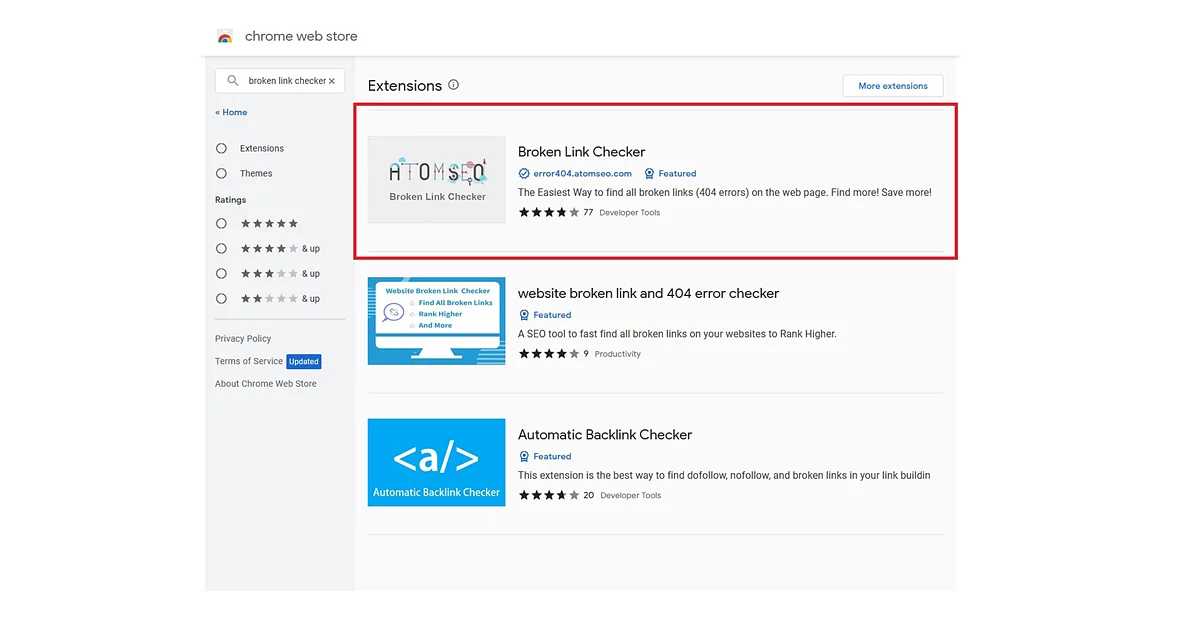
Plugin capabilities
The plugin allows for the quick detection of broken links (Error 404). By communicating errors (red color) or indicating successful linking (green color), Broken Link Checker saves time and effort usually devoted to manually checking web pages. This enables the faster resolution of link issues and improves overall website structure.
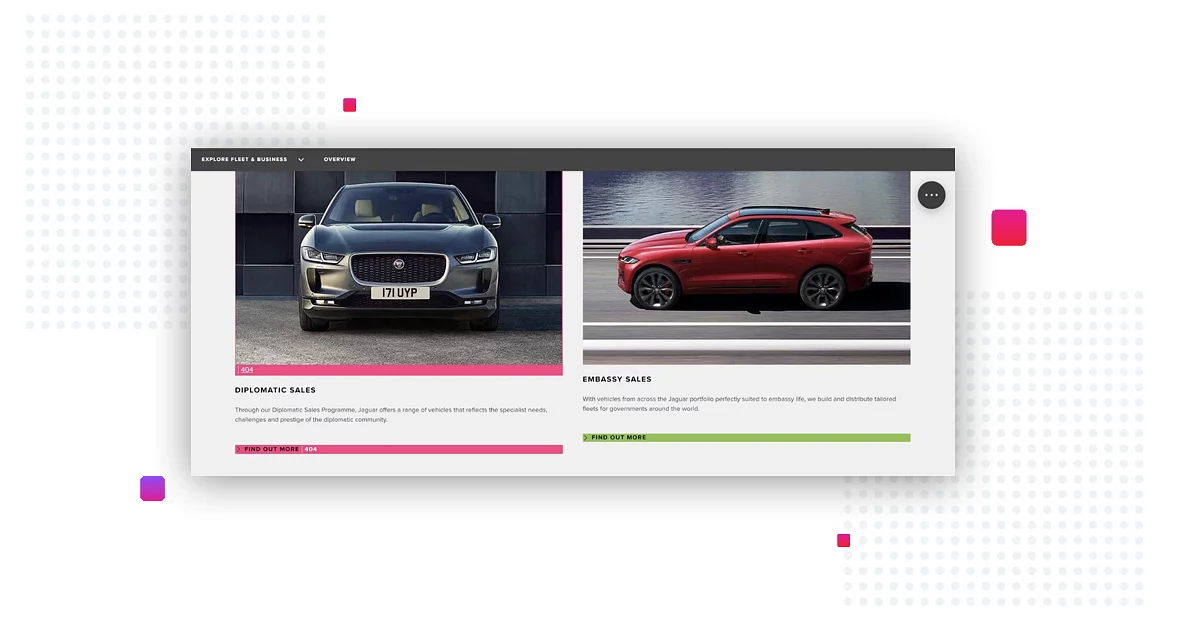
Detailed SEO Extension
The Detailed SEO Extension plugin offers several useful features that assist in analyzing and optimizing a website for search engines. Let’s review how this solution is beneficial for Content Specialists during website analysis.
How to find the plugin?
Similar to Broken Link Checker, you can find the Detailed SEO Extension plugin by entering the phrase, "Chrome web store," in Google while using the Google Chrome browser. Next, in the search window, type the phrase, "Detailed SEO Extension."
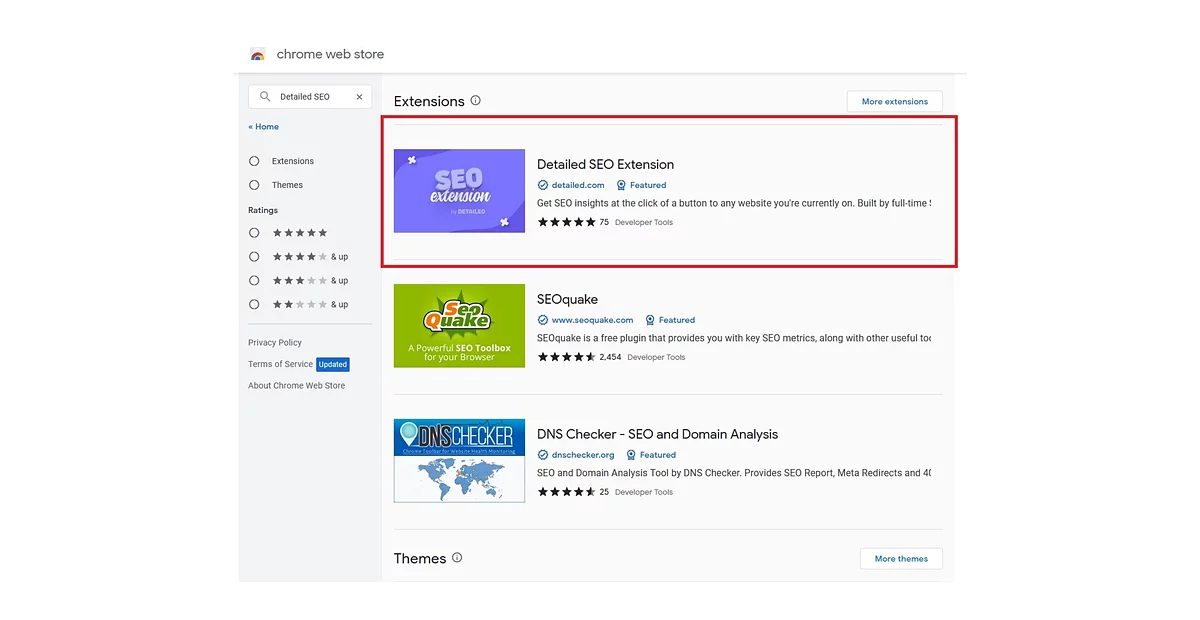
Plugin capabilities
Meta tag analysis: the plugin allows for checking meta tags, such as the meta title and meta description. It also suggests optimizations, such as adding missing meta titles or shortening excessively long meta descriptions.
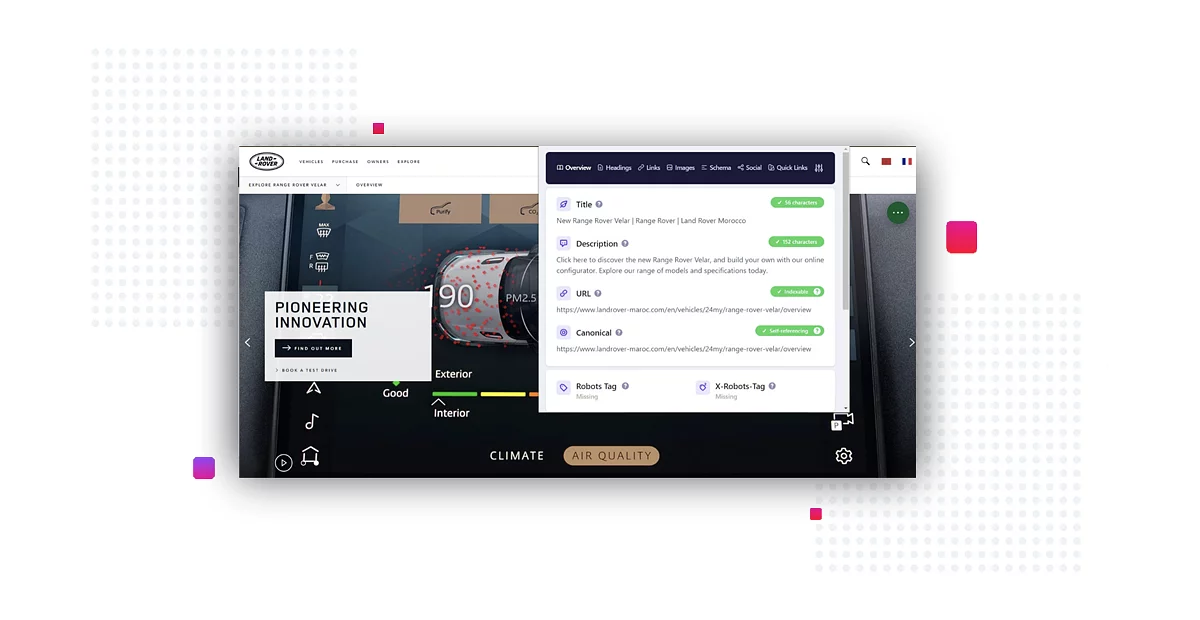
Header analysis: the Detailed SEO Extension plugin examines the number of headers on a web page. In this way, it draws attention to missing or excessively long headers.
Internal and external link analysis: this plugin can analyze both internal and external links on a web page to check for incorrect or broken links.
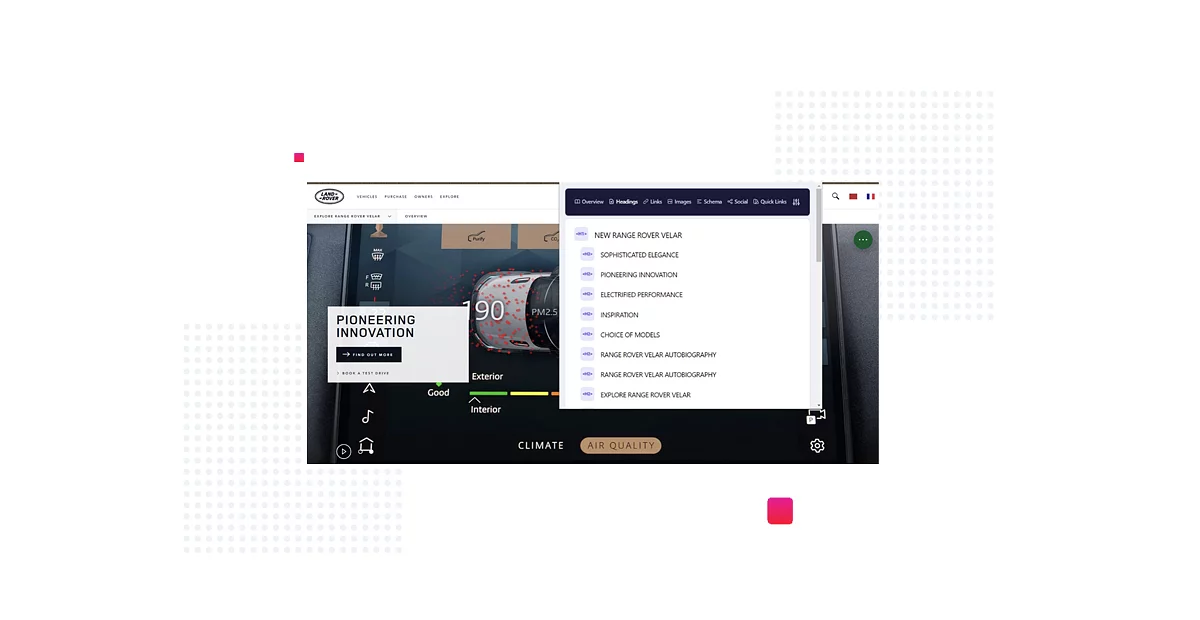
Image analysis: the Detailed SEO Extension plugin analyzes images on web pages, enabling you to check how many lack alternative text.
PlugInWork
The presented plugins provide invaluable support for Content Specialists looking to improve the content publication verification process. Each of them enable users to effectively manage links and optimize content for SEO, ultimately speeding up the publication process, enhancing user experiences, and improving website visibility in search engines results.

 English
English
 한국어
한국어

